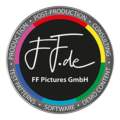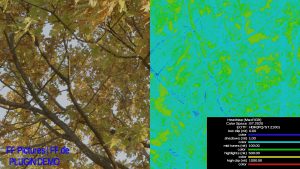HDR SDR Mapping Plugin for Davinci Resolve, Adobe After Effects and Adobe Premiere
We are currently preparing to finish and release this plugin, please come back later…
Color Analyzer Plugin for Davinci Resolve, Adobe After Effects and Adobe Premiere
We are currently preparing to finish and release this plugin, please come back later…
Color Coordinate Generator Plugin for Davinci Resolve, Adobe After Effects and Adobe Premiere
We are currently preparing to finish and release this plugin, please come back later…
Real Monochrome Plugin for Davinci Resolve, Adobe After Effects and Adobe Premiere
We are currently preparing to finish and release this plugin, please come back later…
Plugins für Davinci Resolve, Adobe Premiere und Adobe After Effects
Folgende Plugins von FF Pictures wurden bislang entwickelt und sind verfügbar: HDR Heatmap Die Falschfarben-Anzeige (False Color) gängiger Vorschaumonitore und Kameras ist ein gerne genutztes Feature, um die Belichtung zu kontrollieren. Das HDR Heatmap-Plugin für Resolve ermöglicht es, solche Falschfarben-Bilder mit Bezug auf die absoluten Helligkeitswerte an einem idealen Display zu erzeugen. So lassen sich beispielsweise bei HDR alle Highlights mit mehr als 1000 nit in rot markieren und alle Helligkeitsbereiche ab 800 nit in gelb. Auch für SDR (mit einstellbarem Gamma und einstellbarer Spitzenhelligkeit) oder prozentuale Signalpegel lässt sich das Plugin konfigurieren. Dank mitgelieferter Presets gelingt der Einstieg in das Plugin schnell, zusätzlich kann der Anwender auch eigene Voreinstellungen anlegen und beim nächsten Start der Software bequem über ein Pulldown-Menü aufrufen. Bis zu fünf Farben und Helligkeitswerte können eingestellt werden. Eine bei Bedarf zusätzlich ins Bild gerenderte Legende hilft bei der Interpretation. Wer will, kann die Heatmap auch nur […]
HDR Heatmap plugin for Davinci Resolve, Adobe After Effects and Adobe Premiere
The Heatmap Plugin for Davinci Resolve* is showing a luminance heatmap, respecting different video standards such as BT.709 SDR or BT.2020 HDR. SDR values can be influenced by setting a power function (gamma) and defining a peak brightness level. The calculations are similar to CEA 861-3 while MaxFALL and MaxCLL correspond to Average Picture Level and Max Level in the plugin. *Note: This Plugin is made for Davinci Resolve 14 running on a Windows System with a CUDA-enabled (NVIDIA) GPU. We intend to deliver a Mac and a Linux-Version with OpenCL support after we can see that there’s reasonable commercial interest in this plug-in. Please don’t purchase this plug-in if you don’t have a Windows PC with an NVIDIA graphics card and Davinci Resolve 14 or later installed.
HDR Statistics plugin for Davinci Resolve, Adobe After Effects and Adobe Premiere
The Statistics Plugin for Davinci Resolve* is delivering frame statistic values, respecting different delivery standards such as BT.709 SDR or BT.2020 HDR. The luminance statistics can be based on the maximum Code Values of decoded R, G, B (similar to MaxCLL and MaxFALL) or using CIE Y (real luminance) values. SDR values can be influenced by setting a power function (gamma) and defining a peak brightness level. Explanation of Options Calculate Mode normalize (legal range): When this option is activated, the Statistics plugin for Davinci Resolve performs a normalization of legal range values. In other words, values of the legal range of video are expanded (0…1). This option is useful for situations where the Project settings require full range but you want to analyze what’s going on in the legal range of the signal. If switching to legal range causes values above the maximum (e.g. above 100% or 10000 nits), […]