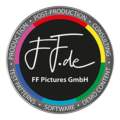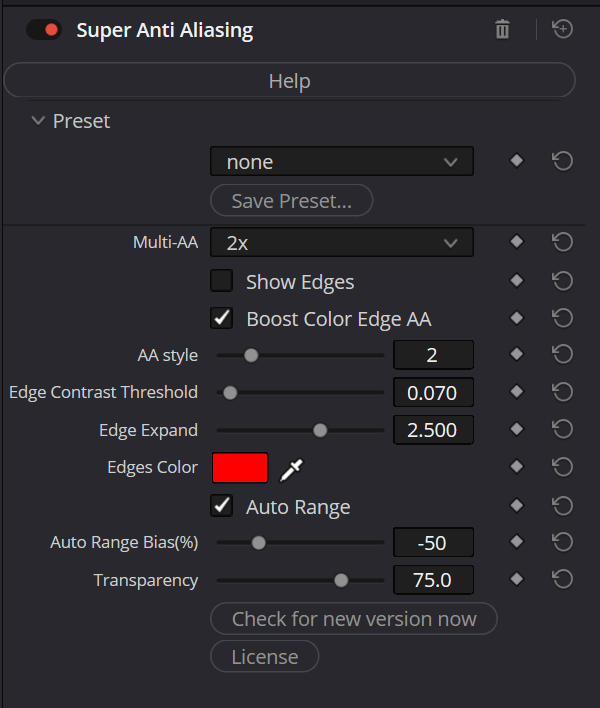Super Anti Aliasing Plugin
Super Anti Aliasing (improved algorithms from Anti Aliasing 2) by FF Pictures (Microsoft Windows only) is maybe the best anti-aliasing solution you can find anywhere…
This plugin for Davinci Resolve (OFX), Adobe After Effects and Adobe Premiere has been built to remove jagged edges, flickering details and simply give your footage a more realistic look without any disturbing pixel structures.
Proven to improve picture quality in several productions by our customers, this plugin really solves an issue that seemed hard to solve previously. Smooth edges without loosing details is what you’ll get.
We’ve worked hard on optimizing the performance and making it easy to use. Super Anti Aliasing works for HDR and SDR sources, while Edges are automatically detected. Thresholds can be influenced and edges can be expanded according to your production needs.
A preview of the area where the plugin changes pixel values helps to adjust all values.
Buy nowWe suggest applying Super AA at the source
Explanation of Controls
Multi-AA -> Runs the Anti Aliasing multiple times to reduce remaining Aliasing Effects
Show Edges -> Preview the areas of Anti Aliasing processing in a desired color (color picker below). Use it to find the right settings for your material and then disable it again.
Boost Color Edge AA -> Executes Anti Aliasing optimized for problems in Colors, e.g. Anime and Rendered Animations
AA Style -> There are different styles of AA Algorithms, causing slightly different results especially at the end of edges. This allows you to have some fine control.
Edge Contrast Threshold -> High Values cause the Anti Aliasing to affect only those edges that are very sharp and high in contrast. Low Values might even affect film grain to be Anti-Aliased.
Edge Expand -> The amount of pixels around any detected edge to apply the Anti-Aliasing on. If the value is chosen too big, the effect might be a little bit in the direction of a blurry image. If the value is too small, the interpolation area might not be big enough to solve the Aliasing Issues.
Edges Color -> this is changing the color of the Edge Preview for the Aliasing, it will be affected by the transparency setting as well.
Auto Range -> A simplified and effective way of detecting the relevant edges automatically rather than adjusting detecting ranges for Aliasing manually.
Auto Range Bias -> A slider to help you deal with the characteristics of edges in different source materials such as SDR or HDR or Log footage and the stage of grading. Adjust it while the preview for the Anti-Aliasing is switched on.
Transparency -> At a setting of 0%, the affected pixels are replaced with the result of Super Anti Aliasing. At a higher setting of transparency, Anti Aliasing is blenbed with the source to allow control over the global strength of the processing.