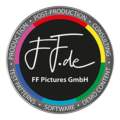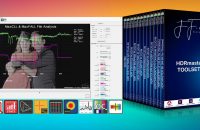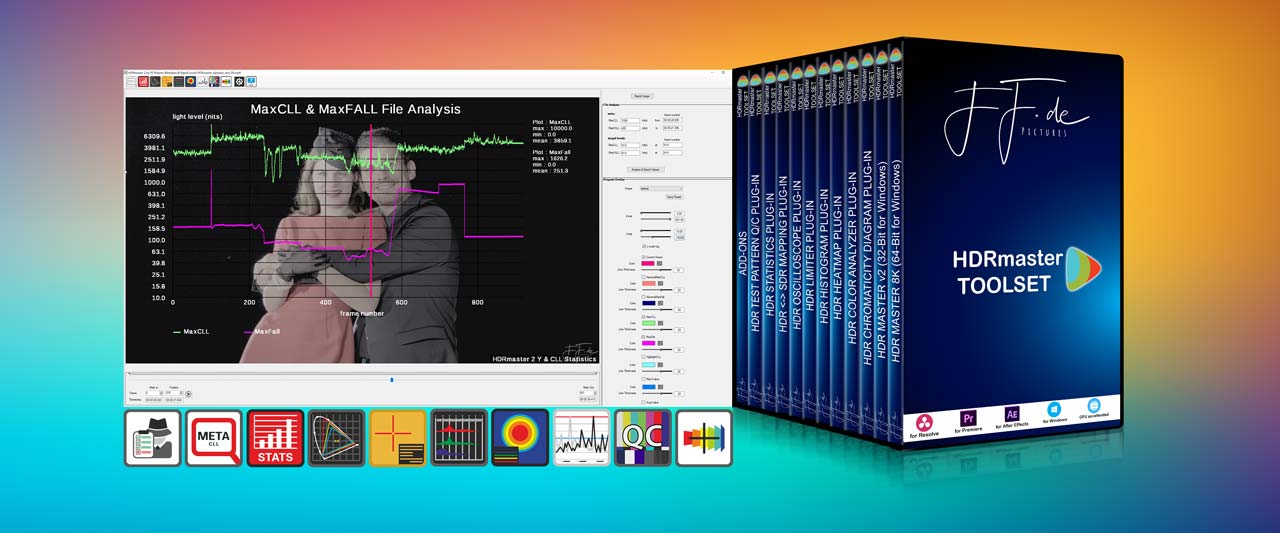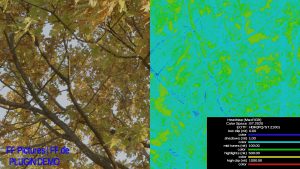HDRmaster Toolset (standalone software + plug-ins)
HDRmaster Toolset This collection of products contains Standalone Windows Software and HDR-related plug-ins (for DaVinci Resolve, Adobe Premiere and Adobe After Effects). It includes the following products: HDRmaster 8K (64-Bit Windows application) HDRmaster v2 (32-Bit Windows application) HDR Chromaticity Diagram Plug-in HDR Color Analyzer Plug-in HDR Heatmap Plug-in HDR Histogram Plug-in HDR Limiter Plug-in HDR Oscilloscope Plug-in HDR SDR Mapping Plug-in HDR Statistics Plug-in HDR Test Pattern Q/C Plug-in
HDR & Bildqualität
Wir sind Experten für Bildqualität: von der Aufnahme mit der Kamera innerhalb von Werbe- oder Filmproduktionen über die (HDR-) Postproduktion bis zum Encoding und dem Authoring von (Ultra HD) Blu-ray decken wir alles ab. Beratend, in Form von Seminaren oder als Dienstleister zur Umsetzung kompletter Bild- und Videoproduktionen. Einigen namhaften Firmen weltweit helfen wir bei der Optimierung ihrer Workflows und Geräte. Kontakt
Software Products
FF Pictures offers various software products for immediate download after purchase. The list below includes standalone software as well as plug-ins for DaVinci Resolve, Adobe Premiere and Adobe After Effects. Most of the products are related to High Dynamic Range video production workflows, enabling colorists, editors, content providers, studios, manufacturers and other experts to analyze HDR video materials. Identifying problems and adding static or dynamic metadata works best with the HDRmaster 8K software (64-Bit, Windows), while the HDR related plugins will help you solve issues. With HDRmaster Toolset, you’ll get all of our HDR tools for one very attractive price. FF Pictures is an official adopter (content and tool provider) of the HDR 10+ Technology. You may find us listed here.
Test Pattern Q/C plug-in for Davinci Resolve, Adobe After Effects and Adobe Premiere
We are currently preparing to finish and release this plugin, please come back later…
HDRmaster 8K (standalone HDR metadata & quality analysis tool for windows)
This is a help page for HDRmaster 8K Software, which can be purchased as a single product or as part of an annual subscription in HDRmaster Toolset. Following this paragraph, you’ll find a collection of tutorial videos for the software. Adding HDR10plus to existing HDR videos for youtube or UHD-BD Analyzing MaxCLL and MaxFALL HDRmaster can analyze MaxCLL and MaxFALL values for existing video files, and file sequences. This process can be used for Quality Control of HDR productions or simply to find meaningful values for the metadata to be added.
Chromaticity Diagram Plugin for Davinci Resolve, Adobe After Effects and Adobe Premiere
With this plugin, you’re adding a the ability to monitor using a CIE diagram to your productions. It covers BT.2020, DCI-P3, BT.709 and Adobe RGB. The diagram will help you to see how much of the color gamut you’re using and if you’re exceeding the legal colors of the specified gamut. Working with the BT.2020 container in particular, it’s important to manage necessary limitations and see if you’re using legal colors or not. The plug-in will show you the xy or u’v’ coordinates of the pixels in your video! Controls: Preset Section In this section, you’re able to save and open presets for the appearance and calculation basis of this plug-in. Several presets are delivered with the installation of the plug-in. Controls: Area Selection If you want to apply the chromaticity analysis to a specific section of the frame instead of analyzing the whole frame, you’re able to do so here. […]
HDR Limiter Plugin for Davinci Resolve, Adobe After Effects and Adobe Premiere
When it comes to HDR for consumer electronics, video editors as well as colorists want to make sure that there’s no unnecessary information in the signal. The HDR limiter plugin checks (Q/C) for color coordinates outside the specified gamut as well as luminance levels above or below the limitations of the mastering environment. Once these limitations are exceeded, HDR limiter will either colorize these areas (so that you see where your signal clips) or simply restrict the values to the given limitations. For example: If you master your video to 1000 nits peak white and P3 gamut, why would you accept any signals outside these limits? Such signals might cause the viewer to see something you did not see while creating the content and they would add additional payload/stress to the encoder. We are currently preparing to finish and release this plugin, please come back later…
Color Functions Plugin for Davinci Resolve, Adobe After Effects and Adobe Premiere
We are currently preparing to finish an release this plugin, please come back later…
Plugins für Davinci Resolve, Adobe Premiere und Adobe After Effects
Folgende Plugins von FF Pictures wurden bislang entwickelt und sind verfügbar: HDR Heatmap Die Falschfarben-Anzeige (False Color) gängiger Vorschaumonitore und Kameras ist ein gerne genutztes Feature, um die Belichtung zu kontrollieren. Das HDR Heatmap-Plugin für Resolve ermöglicht es, solche Falschfarben-Bilder mit Bezug auf die absoluten Helligkeitswerte an einem idealen Display zu erzeugen. So lassen sich beispielsweise bei HDR alle Highlights mit mehr als 1000 nit in rot markieren und alle Helligkeitsbereiche ab 800 nit in gelb. Auch für SDR (mit einstellbarem Gamma und einstellbarer Spitzenhelligkeit) oder prozentuale Signalpegel lässt sich das Plugin konfigurieren. Dank mitgelieferter Presets gelingt der Einstieg in das Plugin schnell, zusätzlich kann der Anwender auch eigene Voreinstellungen anlegen und beim nächsten Start der Software bequem über ein Pulldown-Menü aufrufen. Bis zu fünf Farben und Helligkeitswerte können eingestellt werden. Eine bei Bedarf zusätzlich ins Bild gerenderte Legende hilft bei der Interpretation. Wer will, kann die Heatmap auch nur […]
HDR Heatmap plugin for Davinci Resolve, Adobe After Effects and Adobe Premiere
The Heatmap Plugin for Davinci Resolve* is showing a luminance heatmap, respecting different video standards such as BT.709 SDR or BT.2020 HDR. SDR values can be influenced by setting a power function (gamma) and defining a peak brightness level. The calculations are similar to CEA 861-3 while MaxFALL and MaxCLL correspond to Average Picture Level and Max Level in the plugin. *Note: This Plugin is made for Davinci Resolve 14 running on a Windows System with a CUDA-enabled (NVIDIA) GPU. We intend to deliver a Mac and a Linux-Version with OpenCL support after we can see that there’s reasonable commercial interest in this plug-in. Please don’t purchase this plug-in if you don’t have a Windows PC with an NVIDIA graphics card and Davinci Resolve 14 or later installed.